Typical steps in a SharePoint installation are these:
- Create a web site in IIS
- Create a web application through the SharePoint Central Admin for the web site created in the first
- Create a site collection and choose a team site template for the web application.
After this, you try to navigate to your newly created SharePoint 2007 site but you get an error message - "http 403, access denied". Make sure that you have enabled the Web Application Service under Central Administration > Operations> Services on Server. This service is actually used to create the SharePoint sites and is disabled by default.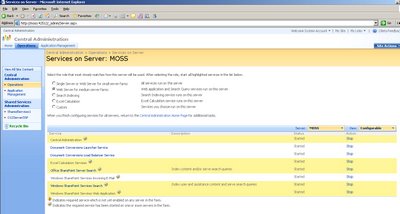
No comments:
Post a Comment